Image tile
The Image tile allows you to add images to a dashboard.
How to configure an Image tile
- Add a new tile to a dashboard or perspective and choose the Image tile.
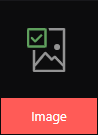
- Image:
Here you can choose one of the provided images or upload your own.
Tip: If you want a different selection of maps, you can download more at https://freevectormaps.com/Supported image formats: png, jpg, jpeg, gif, tif, tiff. svg, bmp
Tip: SVG images resize best since they are vector images.File size limit: 10MB
Image size: Images fill the size of the tile, which means you can resize the image by adjusting the tile's size. The size of the tile also depends on the screen the dashboard is being viewed on.
Click done to save the tile.
The tile now shows data according to your settings.